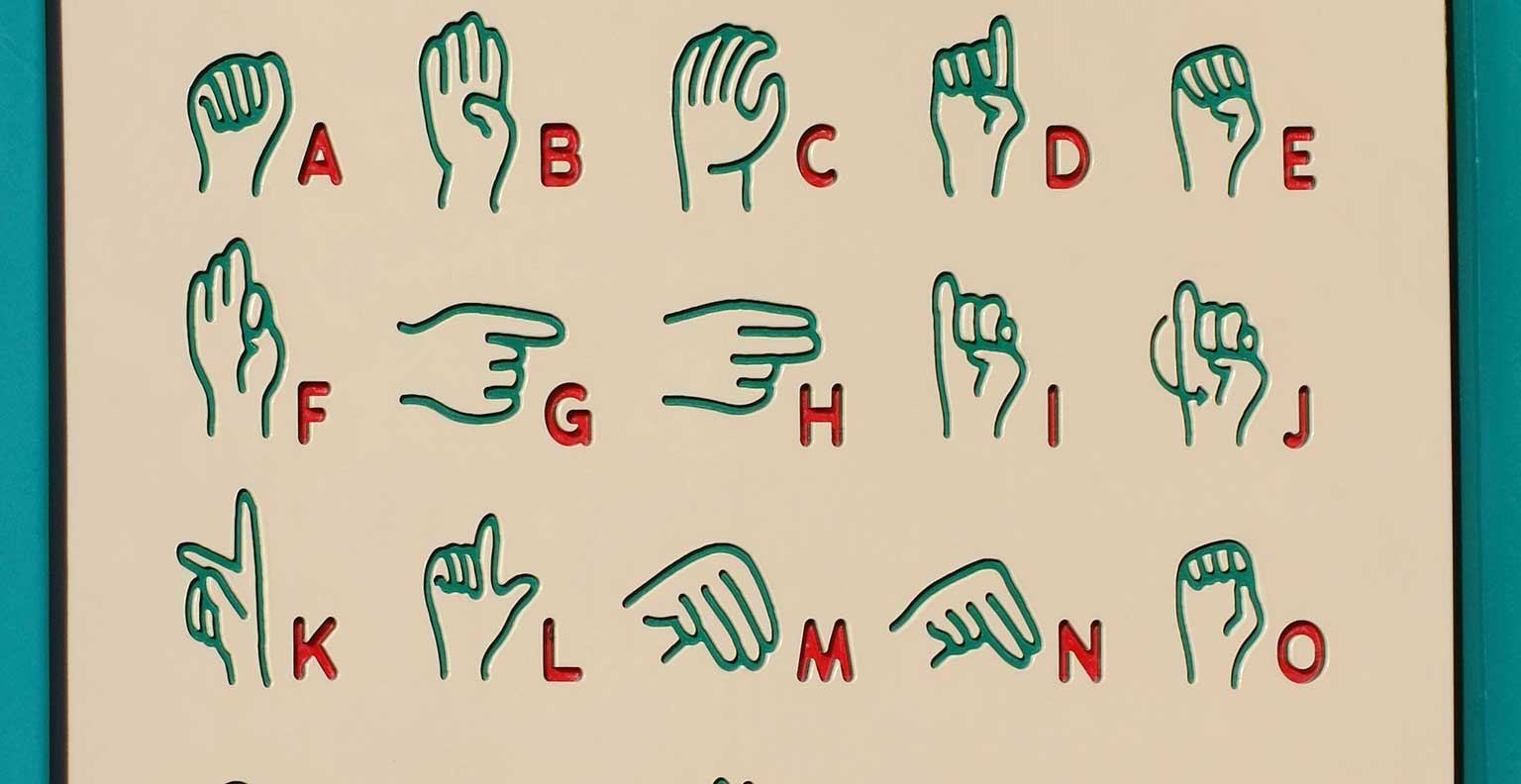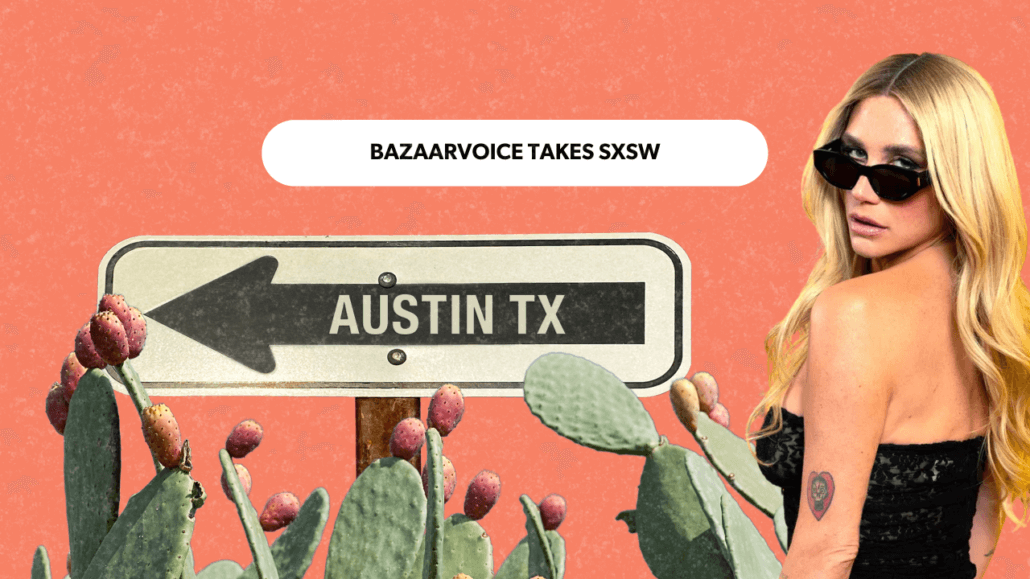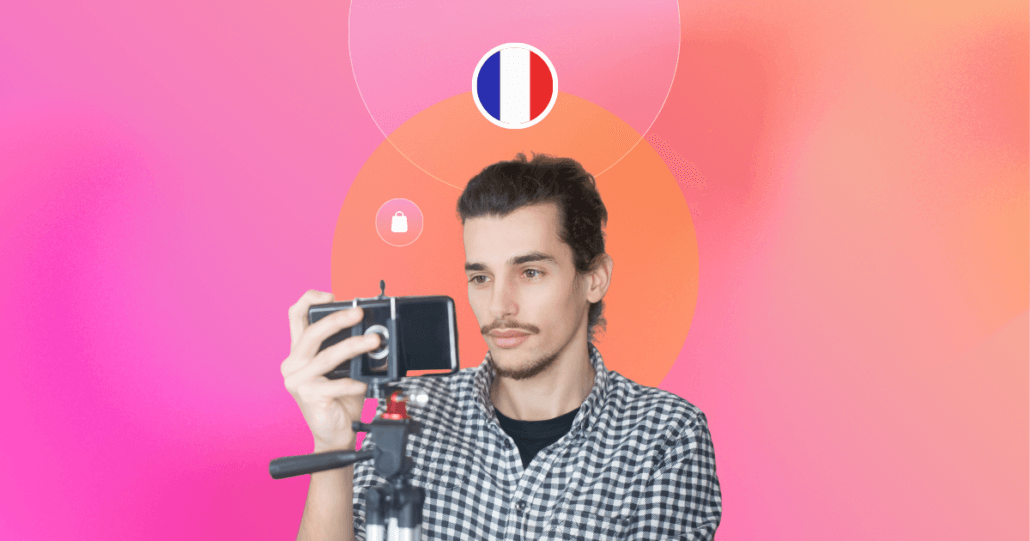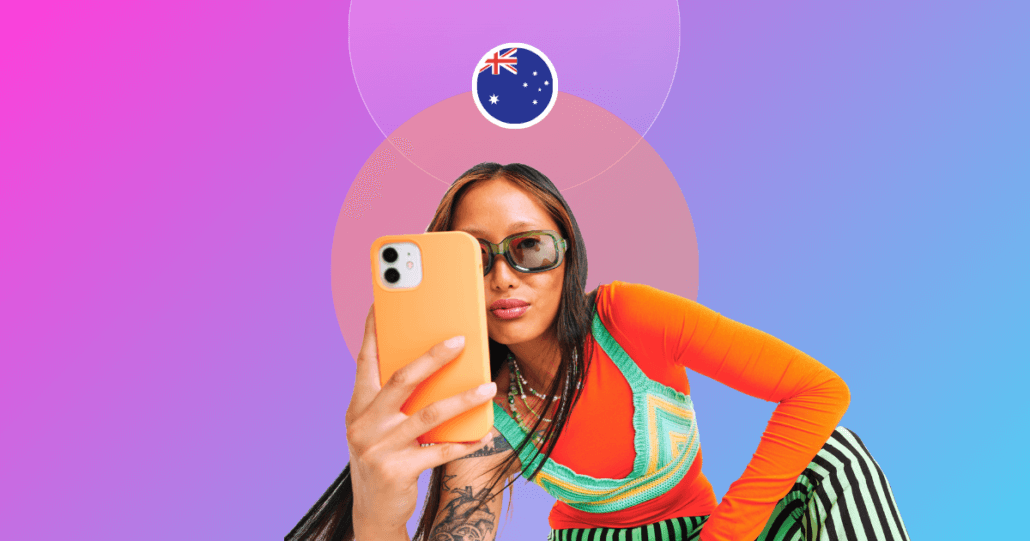May 21, 2015
May 21st is a day of many milestones: Charles Lindbergh completed his first solo nonstop flight across the Atlantic Ocean in 1927, the Swedish town of Helsingborg was founded in 1085, and it’s the birthday of actor & wrestler Mr. T. The event that does not immediately come to mind is Global Accessibility Awareness Day. This is the day of the year when web developers across the globe try to raise awareness and know-how on making sites accessible.
According to GlobalAccessibilityAwarenessDay.Org, “The purpose of the day is to get people talking, thinking and learning about digital (web, software, mobile, etc.) accessibility and users with different disabilities.” More than 640 million people globally are affected by a visual, hearing, or physical impairment. Unfortunately, despite the scale of this issue, many companies aren’t aware that their websites lack the capabilities necessary to ensure those with such impairments can effectively use applications online.
What is accessibility for the web?
In Title III of the Americans with Disabilities Act, a “place of public accommodation” is defined as a place that affects commerce and falls within 12 specific categories established by the statute, including private businesses (hotels, restaurants, and grocery stores) and public institutions (parks, schools, and libraries). A recent court case extended the scope of this provision to cover the Internet. According to Judge William K Sessions III, “now that the Internet plays such a critical role in the personal and professional lives of Americans, excluding disabled persons from access to covered entities that use it as their principal means of reaching the public would defeat the purpose of this important civil rights legislation.”
However, while the World Wide Web Consortium (W3C) sets the international technical standards for the Internet and its accessibility, there currently is no legal guideline for accessibility on the web. But as our daily lives increasingly transition to the online environment, it’s a reasonable assumption that the government regulations will be enacted to ensure all people have equal access.
Why should you care?
As with virtually all business operations, cost is often a determining factor in how swiftly changes are made. It’s been estimated that companies can expect to pay about 10% of their total website costs on retrofitting but, if they phase in accessibility as they naturally upgrade their website, they usually spend much less – between 1% and 3%.
Cost aside, this is a moral no-brainer. Accessibility is a cause everyone should champion—and one that is evident throughout our travels in the physical world. For example, we don’t think twice about handicapped parking or wheelchair ramps into buildings. It’s time that the same is true for the online world and all the advantages it conveys to our daily lives.
What can you do?
First, review the WCAG 2.0 Internet accessibility guidelines. All organizations should look to the WCAG 2.0 guidelines to provide guidance on how to make web products accessible. You can find those here: InteractiveAccessibility.com
Second, check with all your web service providers to see if your site meets these guidelines. As one such organization, we at Bazaarvoice believe it is our responsibility to do what we can to make sure our services fall within the acceptable accessibility standards. Currently these are the areas of accessibility in which we help clients provide support to people with disabilities:
- Text alternatives: All non-text content must have a text alternative that serves the same purpose. For images, ensure that the alt attribute is an equivalent if the image is not presented.
- Adaptable: Including automatic generation of page outlines and summaries to help users get an overview and to focus on particular parts of the site more easily
- Distinguishable: Color is not used as the only visual means of conveying information, indicating an action, prompting a response, or distinguishing a visual element. Also, text and images should have a minimum color contrast ratio of 4:5:1
- Input assistance: Allows technologies to reliably process content and allows operator to interact via non-standard (scripted) buttons, input fields, and other controls
- Keyboard accessible: All functionality of the content must be operable using the keyboard alone.
- Navigable: Refers to a website being able to be accessible through a toggle joystick for the physically impaired
- Predictable: UI & navigation components that are repeated on web pages have the same labeling each time
- Compatible: Site content is compatible with different browsers and assistive technologies
So as you raise a toast to celebrate Mr. T’s birthday, or even post funny meme of him on Facebook, think about the millions of people who don’t have access to that content because of their physical disabilities.
To learn more about Global Accessibility Day, please visit: http://www.globalaccessibilityawarenessday.org/
To join us in today’s conversation on social media, just use #gaad